Troubleshooting common location sound recording issues.
Location sound recording, an integral part of film and video production, is fraught with challenges. Unlike controlled studio environments, outdoor or on-location recordings are unpredictable and often riddled with unforeseen audio issues. This article delves into common problems encountered in location sound recording and offers practical solutions to ensure high-quality audio capture.
Wind Noise
Wind noise is a notorious issue in outdoor recordings. It creates low-frequency rumbling and can drown out the desired sound.
Solutions:
- Use Wind Protection: Equip microphones with suitable wind protection, such as furry windshields (“dead cats”) or foam covers.
- Positioning: Position microphones to minimize exposure to wind, using barriers or the natural environment.
- Low-Cut Filters: Activate low-cut filters on the microphone or recorder to reduce low-frequency wind noise.
Background Noise
Background noise, from traffic to wildlife, can interfere with the clarity of the desired audio.
Solutions:
- Mic Selection and Placement: Use directional microphones like shotgun mics and place them as close as possible to the sound source.
- Time of Day: Schedule recordings during quieter times of the day.
- Isolation Techniques: Employ sound blankets or portable isolation tools to create a more controlled environment.
Clipping and Distortion
Clipping occurs when the microphone input is too loud, resulting in distorted audio.
Solutions:
- Check Levels: Monitor and adjust input levels to avoid peaking.
- Use Attenuators: If the sound source is loud, use an attenuator to reduce the signal level.
- Distance: Increase the distance between the microphone and the sound source.
Radio Frequency (RF) Interference
RF interference from cell phones, radio stations, and other electronic devices can cause unwanted noise or buzzing.
Solutions:
- Turn Off Devices: Ask talent and crew to turn off or set their phones to aeroplane mode.
- Shielding and Cables: Use RF-shielded microphones and high-quality cables.
- Frequency Scanning: Regularly scan for and use clear frequencies for wireless systems.
Echo and Reverb
Indoor locations often have issues with echo and reverb, which can muddle the sound quality.
Solutions:
- Acoustic Treatment: Temporarily install acoustic panels or sound blankets to dampen the space.
- Mic Placement: Place microphones closer to the sound source and away from hard surfaces.
- Directional Microphones: Utilise directional mics to focus on the sound source and minimize room ambience.
Battery Failure
Running out of power during a take is a common yet avoidable problem.
Solutions:
- Spare Batteries: Always carry fully charged extra batteries.
- Regular Checks: Check battery levels periodically and replace them during breaks.
Cable and Connector Issues
Faulty cables and connectors can result in poor sound quality or complete signal loss.
Solutions:
- Regular Inspection: Regularly inspect cables and connectors for damage.
- Quality Equipment: Invest in high-quality cables and connectors with robust construction.
- Backup Cables: Always have spare cables on hand.
Synchronization Errors
In post-production, audio-video sync issues can arise, leading to a disjointed viewing experience.
Solutions:
- Timecode: Use timecode synchronization for both audio and video equipment.
- Clapperboard: A traditional clapperboard can provide a visual and auditory sync point.
- Software Solutions: Use software like PluralEyes for automated synchronization in post.
Handling Unpredictable Weather Conditions
Weather can dramatically affect location sound recording, especially sudden changes like rain or wind gusts.
Solutions:
- Weatherproof Equipment: Use weatherproof covers for microphones and recording equipment.
- Alternative Locations: Have backup indoor locations or shelters planned in case of extreme weather.
- Humidity Control: In humid conditions, silica gel packets protect equipment from moisture.
Interference from Lighting Equipment
Lighting equipment, especially those with dimmers, can create electromagnetic interference that affects audio quality.
Solutions:
- Distance: Keep audio equipment as far away as possible from lighting setups.
- Power Source Separation: Use separate power sources for audio and lighting equipment to avoid electrical interference.
- Shielded Cables: Use cables with good electromagnetic shielding.
Handling Loud Environments
Recording in loud environments like concerts or urban areas can be challenging due to the overwhelming background noise.
Solutions:
- Directional Microphones: Use highly directional shotgun mics to focus on the sound source.
- Dynamic Range Compression: Utilize dynamic range compressors to balance the volume of loud and soft sounds.
- Overdubbing: In post-production, consider overdubbing or ADR (Automated Dialogue Replacement) for dialogue.
Dealing with Acoustic Reflections
Sound can bounce around in locations with hard surfaces, causing reflections that lead to phase issues and comb filtering.
Solutions:
- Acoustic Treatments: Temporarily use rugs, curtains, or foam panels to absorb sound reflections.
- Mic Techniques: Use cardioid or hypercardioid microphones to reduce the pickup of reflected sounds.
- Positioning: Experiment with microphone and subject positioning to find spots with the least reflection.
Proximity Effect Issues
The proximity effect, more pronounced in directional microphones, results in increased bass as the mic gets closer to the source.
Solutions:
- Consistent Distance: Maintain a constant distance between the microphone and the sound source.
- Mic Choice: Use microphones with a less pronounced proximity effect when recording up close.
- Equalization: Apply EQ in post-production to reduce excessive bass frequencies.
Phase Cancellation
When using multiple microphones, phase cancellation can occur, diminishing or losing specific frequencies.
Solutions:
- Mic Placement: Be mindful of microphone placement to avoid phase issues.
- Checking Phase Coherence: Regularly check the phase coherence between microphones, especially in multi-mic setups.
- Polarity Switches: Use polarity switches on mixers or in post-production to correct phase issues.
Conclusion
Troubleshooting in location sound recording requires a keen ear, a deep understanding of acoustic principles, and the ability to adapt swiftly to changing conditions. The key lies in preparation, vigilance, and creative problem-solving, ensuring every recording captures the intended sound with clarity and fidelity.
Sound recordists can significantly improve the quality of their on-location audio capture by being aware of common issues and equipped with the right tools and knowledge.